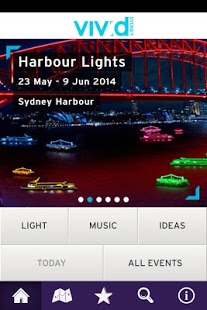Vivid Sydney 6.1
Paid Version
Publisher Description
Vivid Sydney 2014
Once again, Sydney will be transformed into a spectacular canvas of light, music and ideas when Vivid Sydney takes over the city after dark from 23 May – 9 June 2014.
Highlights of Vivid Sydney include amazing light installations and 3 D-mapped building projections; stand-out performances by Australian and international musicians during Vivid LIVE at Sydney Opera House and Vivid Music plus the dynamic Vivid Ideas Exchange where you can connect with leading creative thinkers from around the world . Each event listing has detailed information including event type, images, event description, map, and contact details including emails, phone numbers and URLS.
The Vivid Light footprint keeps expanding. This year it includes the Sydney Harbour Bridge, Sydney Opera House, Darling Harbour, Martin Place, The Rocks and Walsh Bay. Plan the ultimate Vivid Sydney experience on the go by using suggested itineraries. See your current location on interactive maps and click on points of interest to view detailed information about each installation. Don’t miss a thing with our complete Vivid Sydney events calendar, as well as a current list of what’s on today.
About Vivid Sydney
Vivid Sydney is a paid app for Android published in the Other list of apps, part of Games & Entertainment.
The company that develops Vivid Sydney is Destination NSW. The latest version released by its developer is 6.1. This app was rated by 1 users of our site and has an average rating of 5.0.
To install Vivid Sydney on your Android device, just click the green Continue To App button above to start the installation process. The app is listed on our website since 2014-06-05 and was downloaded 10 times. We have already checked if the download link is safe, however for your own protection we recommend that you scan the downloaded app with your antivirus. Your antivirus may detect the Vivid Sydney as malware as malware if the download link to com.dnsw.Vivid is broken.
How to install Vivid Sydney on your Android device:
- Click on the Continue To App button on our website. This will redirect you to Google Play.
- Once the Vivid Sydney is shown in the Google Play listing of your Android device, you can start its download and installation. Tap on the Install button located below the search bar and to the right of the app icon.
- A pop-up window with the permissions required by Vivid Sydney will be shown. Click on Accept to continue the process.
- Vivid Sydney will be downloaded onto your device, displaying a progress. Once the download completes, the installation will start and you'll get a notification after the installation is finished.